Trackabi Time Tracker is a comprehensive tool for time tracking, employee monitoring, and leave management. It offers a user-friendly interface and robust features.
Trackabi Time Tracker stands out as an all-in-one solution for businesses. It simplifies time tracking, employee monitoring, and leave management in a seamless manner. The app is designed to help organizations improve productivity and streamline workflows. With its intuitive user interface, Trackabi is easy to navigate, even for non-technical users.
The software provides detailed reports and analytics, aiding in better decision-making. Integrations with other tools make it versatile and adaptable to various business needs. Trackabi’s customizable features ensure it fits the unique requirements of any organization, making it a valuable asset for efficient workforce management.
Introduction To Trackabi Time Tracker App
Trackabi Time Tracker App is a powerful tool for managing work hours, employee activities, and leave requests. This app helps businesses keep track of time, monitor employee performance, and manage leave efficiently.
Initial Impressions
The first thing that stands out is the user-friendly interface. The design is clean and easy to navigate. New users can quickly understand how to use the app. It is also visually appealing with a modern look.
Upon logging in, the dashboard provides a clear overview of essential functions. Users can see tracked time, employee activities, and leave requests all in one place. This makes it simple to get started right away.
Core Functionalities
Trackabi offers several core functionalities that make it a versatile tool:
- Time Tracking: Easily log work hours with a simple click. Track time for different projects and tasks.
- Employee Monitoring: Monitor employee activity in real-time. View detailed reports on what employees are working on.
- Leave Management: Manage leave requests and approvals. Keep track of employees’ leave balances.
Time Tracking
The time tracking feature is highly intuitive. Users can start and stop timers with ease. This ensures accurate logging of work hours.
It also allows tracking time for specific projects. This helps in understanding how much time is spent on each project.
Employee Monitoring
With employee monitoring, managers can see what team members are working on. This helps in ensuring productivity and accountability.
Detailed reports provide insights into employee activities. These reports help in making informed decisions.
Leave Management
Leave management is simplified with Trackabi. Employees can request leave through the app. Managers can easily approve or reject requests.
The app keeps track of leave balances. This ensures transparency and helps in planning work schedules.
| Feature | Benefit |
|---|---|
| Time Tracking | Accurate log of work hours |
| Employee Monitoring | Real-time activity tracking |
| Leave Management | Simplified leave requests and approvals |
Trackabi Time Tracker App is a comprehensive solution for businesses. It helps in managing time, monitoring employees, and handling leave requests efficiently.
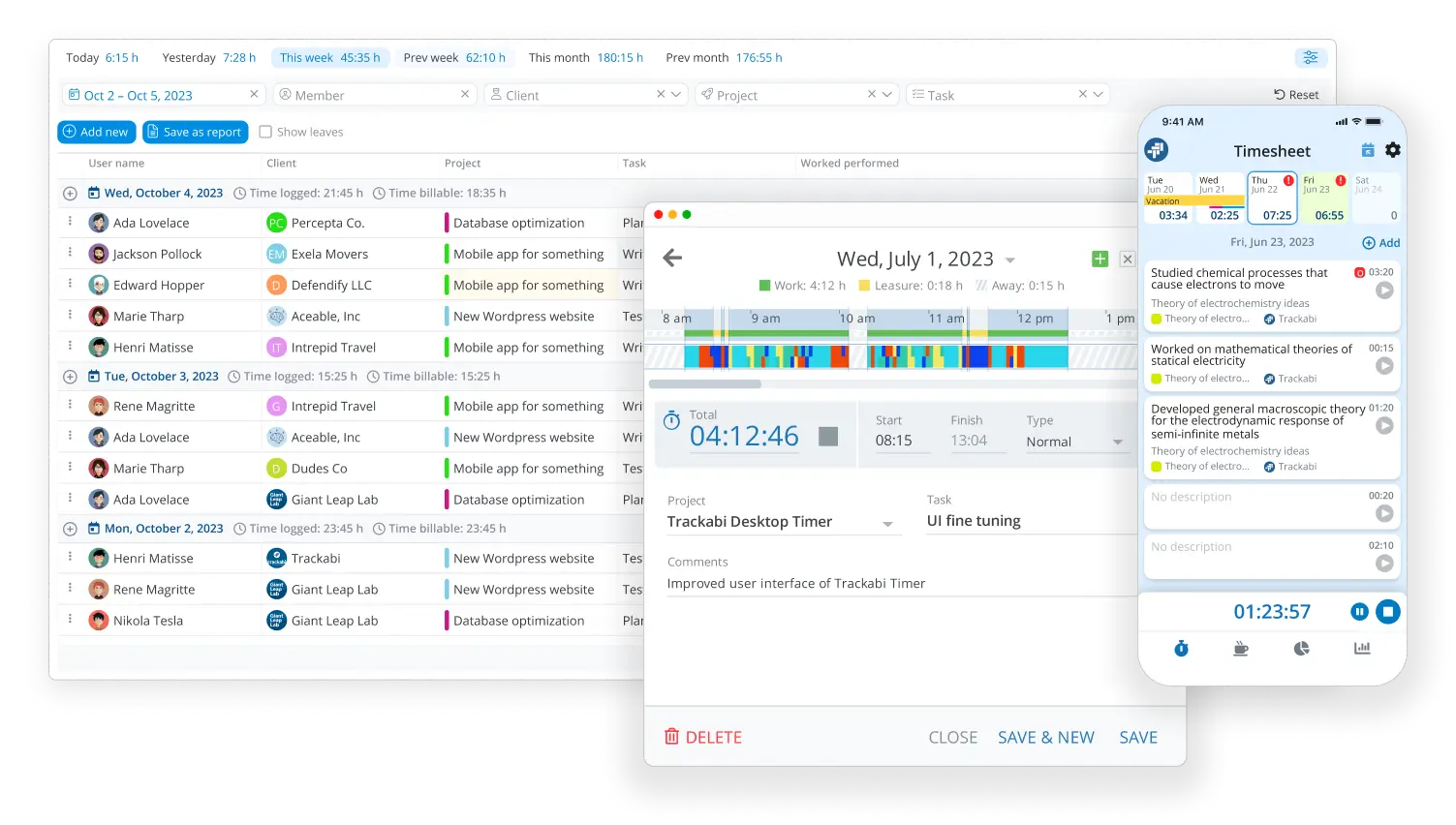
Ease Of Setup And User Interface
Trackabi Time Tracker App offers a seamless experience with its ease of setup and intuitive user interface. Users can quickly get started and navigate the app without any hassle. This section delves into the simplicity and efficiency of setting up the app and exploring its dashboard.
Installation Process
Installing Trackabi Time Tracker is straightforward. Follow these steps:
- Visit the Trackabi website and download the app.
- Run the installer on your device.
- Follow the on-screen instructions to complete the installation.
- Create an account or log in with existing credentials.
The app supports multiple platforms, including Windows, macOS, and Linux. Users can also access it via web browsers.
Navigating The Dashboard
The Trackabi dashboard is user-friendly. It provides an overview of all essential features.
- Time Tracking: Easily start, pause, and stop timers.
- Employee Monitoring: View employee activity and productivity.
- Leave Management: Track and manage employee leave requests.
The dashboard uses a clean layout with intuitive icons and menus. Users can quickly access different sections without confusion. Key information is presented in a clear and organized manner.
Here’s a table summarizing the main dashboard features:
| Feature | Description |
|---|---|
| Time Tracking | Start, pause, and stop timers with ease. |
| Employee Monitoring | View real-time employee activities and productivity levels. |
| Leave Management | Submit and track leave requests. |
Trackabi’s user interface ensures a smooth experience for all users. The app’s design is both functional and visually appealing.
Time Tracking Features
The Trackabi Time Tracker App offers a robust suite of time tracking features. These features help businesses manage time efficiently. The platform is designed to improve productivity and accuracy in timekeeping.
Manual Vs. Automatic Time Entry
Trackabi allows users to choose between manual and automatic time entry. Manual time entry lets employees log their hours as they work. This method is straightforward and user-friendly. Automatic time entry uses a timer that runs in the background. The timer tracks work hours without manual input.
Users can switch between these modes based on their needs. Both methods ensure accurate time tracking and reduce errors.
Detailed Reports And Analytics
Trackabi offers detailed reports and analytics to monitor productivity. The system generates reports that show how time is spent. These reports help managers understand employee performance better.
Analytics tools provide insights into work patterns. Managers can identify areas for improvement. The data can be exported to various formats for further analysis.
| Feature | Description |
|---|---|
| Manual Time Entry | Log hours as you work |
| Automatic Time Entry | Track time with a running timer |
| Detailed Reports | Generate comprehensive time usage reports |
| Analytics | Gain insights into work patterns |
- Manual Time Entry: Easy and user-friendly.
- Automatic Time Entry: Reduces manual input and errors.
- Reports: Understand time usage better.
- Analytics: Identify areas for improvement.
Employee Monitoring Capabilities
The Trackabi Time Tracker App offers robust employee monitoring capabilities. It helps businesses track employee activities and productivity. This ensures efficient time management and workflow optimization.
Real-time Activity Tracking
With real-time activity tracking, managers can monitor employees’ tasks as they happen. This feature provides live updates on work status. It helps identify bottlenecks or distractions immediately.
- Live Monitoring: View what employees are working on right now.
- Activity Logs: Detailed logs of tasks and activities.
- Instant Alerts: Receive alerts for any unusual activity.
Real-time tracking ensures that employees stay on task. It also helps improve overall productivity.
Productivity Analysis
Trackabi offers in-depth productivity analysis. This feature evaluates employee performance over time. It helps identify high performers and areas needing improvement.
| Metric | Description |
|---|---|
| Task Completion Rate | Percentage of tasks completed on time. |
| Idle Time | Time spent on non-work-related activities. |
| Work Efficiency | Ratio of productive time to total working hours. |
With these metrics, businesses can make informed decisions. They can improve workflows and boost employee productivity.
Leave Management System
The Trackabi Time Tracker App excels in managing employee leaves. It offers a seamless Leave Management System that simplifies the process for both employees and managers. The system is designed to be user-friendly, ensuring everyone can handle their leave requests without any hassle.
Leave Request Process
The Leave Request Process is straightforward. Employees can submit their leave requests directly through the app. A simple form allows them to specify the type of leave, dates, and any additional notes.
- Open the app and navigate to the leave section.
- Fill out the leave request form with the necessary details.
- Submit the request for manager approval.
Once submitted, managers receive a notification to review and approve or deny the request. This ensures a smooth workflow and quick decision-making.
Managing Leave Balances
Managing leave balances is crucial for both employees and managers. The app provides a clear overview of leave balances, making it easy to track available leave days.
Features of Managing Leave Balances:
- Real-time updates on leave balances.
- Detailed reports on leave usage and remaining days.
- Automated notifications for low leave balances.
This feature helps employees plan their leaves better and ensures managers have a clear view of team availability.
| Feature | Description |
|---|---|
| Real-time Updates | Instant updates on leave balances after each request. |
| Detailed Reports | Comprehensive reports on leave usage and remaining days. |
| Automated Notifications | Alerts sent when leave balances are low. |
The Trackabi Time Tracker App ensures a hassle-free and efficient leave management experience for everyone involved.

Integration With Other Tools
Trackabi Time Tracker App offers seamless integration with other tools, making it a versatile choice for businesses. This section explores how Trackabi connects with project management software and how it exports data for payroll.
Connecting With Project Management Software
Trackabi integrates effortlessly with popular project management tools. This ensures smooth workflows and enhances productivity. Some key integrations include:
- Jira: Sync tasks and track time directly within Jira.
- Asana: Easily track time spent on Asana projects.
- Trello: Monitor time on Trello boards without switching apps.
These integrations help teams stay on track and keep project timelines intact. The setup process is straightforward, ensuring minimal downtime for your team.
Exporting Data For Payroll
Exporting tracked time data for payroll is crucial for accurate payments. Trackabi simplifies this with its user-friendly export features:
- CSV Export: Easily export timesheets in CSV format.
- Excel Export: Generate Excel reports for detailed payroll analysis.
- API Access: Integrate Trackabi data with your payroll software via API.
These options ensure that payroll processing is accurate and efficient. Trackabi makes it easy to integrate time tracking with your payroll system.
Trackabi’s robust integration capabilities make it a powerful tool for managing projects and payroll.
Security And Privacy
In the digital age, security and privacy are crucial. Trackabi Time Tracker takes these concerns seriously. Let’s explore how it ensures your data is safe and private.
Data Protection Measures
Trackabi uses top-notch data protection methods. Your data is encrypted, both in transit and at rest. This means your information stays safe from hackers.
| Measure | Description |
| Encryption | Data is encrypted with AES-256 standards. |
| Secure Servers | Data is stored on secure servers with regular updates. |
| Access Control | Only authorized users can access sensitive data. |
User Privacy Considerations
Trackabi respects user privacy. It collects only necessary information. Your data is never shared without consent.
- Personal data is kept to a minimum.
- Clear privacy policies are in place.
- Users can control their data settings.
Users have the right to know what data is collected. They can request data deletion anytime.
Pricing And Subscription Plans
Choosing the right pricing plan is crucial when selecting a time tracking tool. Trackabi offers various subscription plans to suit different needs. Let’s dive into the details of their pricing and subscription options.
Comparing Different Tiers
Trackabi provides several pricing tiers. Here’s a breakdown of what each tier offers:
| Plan | Monthly Cost | Features |
|---|---|---|
| Basic | $10/user |
|
| Pro | $20/user |
|
| Enterprise | Contact Sales |
|
Value For Money
Trackabi offers excellent value for money. Even the Basic plan includes essential features. This plan is great for startups.
The Pro plan provides more advanced tools. It includes unlimited projects and detailed reports. This plan suits growing businesses.
The Enterprise plan is tailored for large organizations. It offers comprehensive features and custom solutions. Contact sales for pricing details.
Overall, Trackabi’s pricing is competitive. Each plan delivers robust features for tracking time and managing employees.
Customer Support And Resources
Trackabi Time Tracker App excels in providing stellar customer support and resources. Users can easily find help and guidance, ensuring smooth navigation and usage of the app.
Help Center And Tutorials
The Help Center is rich with resources. Users find a wide range of articles, guides, and FAQs. The information is well-organized, making it easy to locate specific topics. The tutorials are comprehensive, covering various features of the app.
| Resource | Details |
|---|---|
| Articles | In-depth explanations on app features and functionalities. |
| Guides | Step-by-step instructions for using different tools. |
| FAQs | Common questions answered clearly and concisely. |
The Help Center and Tutorials ensure users maximize the app’s potential.
Support Channels And Responsiveness
Trackabi offers multiple support channels, ensuring users get help quickly. Users can contact support through:
- Email Support
- Live Chat
- Phone Support
The responsiveness of the support team is impressive. Most queries receive a response within a few hours. The support team is knowledgeable and friendly, providing accurate and helpful information.
Trackabi’s commitment to excellent customer support and resources enhances user experience. It makes time tracking, employee monitoring, and leave management a breeze.
Pros And Cons
The Trackabi Time Tracker App offers a blend of features for time tracking, employee monitoring, and leave management. Knowing its pros and cons can help you decide if it fits your needs.
Advantages Highlighted By Users
- Ease of Use: Users find the app user-friendly and easy to navigate.
- Comprehensive Features: The app covers time tracking, employee monitoring, and leave management.
- Real-Time Tracking: Employees can log hours in real-time, reducing errors.
- Detailed Reports: The app provides detailed insights and reports.
- Customizable Settings: Users can tailor settings to meet specific needs.
Common Criticisms
- Steep Learning Curve: New users may find it challenging to master all features.
- Occasional Bugs: Some users report bugs that disrupt their workflow.
- Limited Integration: The app has limited integration with other software.
- Cost: Some users find the pricing a bit high for small businesses.
- Mobile App Issues: The mobile version sometimes lags compared to the desktop app.
To summarize, the Trackabi Time Tracker App has a range of advantages and criticisms. Understanding these can help you make an informed decision.
Final Verdict And Recommendations
The Trackabi Time Tracker App is a comprehensive tool. It offers time tracking, employee monitoring, and leave management. This app aims to improve productivity and streamline HR processes. Let’s dive into the final verdict and recommendations for this app.
Target Audience Suitability
The Trackabi app is suitable for various audiences. Small businesses will find its features useful. It helps in tracking employee hours and managing leaves. For large enterprises, the app offers robust employee monitoring. Remote teams benefit from its intuitive time tracking.
Alternatives To Consider
There are other apps you might consider. Here are a few:
- Toggl: Great for simple time tracking.
- Clockify: Offers free plans for small teams.
- Hubstaff: Best for detailed employee monitoring.
- Time Doctor: Suitable for remote teams and freelancers.

Conclusion
Trackabi offers efficient time tracking, employee monitoring, and leave management. It’s user-friendly and packed with features. Enhance productivity with its intuitive interface. Businesses of all sizes can benefit from its comprehensive tools. Trackabi is a reliable choice for managing workplace time and tasks effectively.


