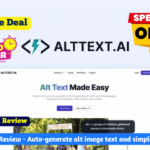Tidycal offers an efficient scheduling tool with a Lifetime Deal. It simplifies booking appointments and integrates seamlessly with calendars.
Tidycal is a valuable scheduling solution for businesses and individuals. It helps streamline the appointment booking process, ensuring efficiency and ease. The tool integrates well with popular calendars like Google Calendar, making it simple to manage schedules. Users can customize their booking pages, set availability, and avoid double bookings.
This tool is ideal for professionals who want to save time and enhance productivity. With its Lifetime Deal, Tidycal provides a cost-effective option for long-term use. Its user-friendly interface and robust features make it a top choice for anyone seeking a reliable scheduling solution.
Introduction To Tidycal
Scheduling meetings can be a hassle. Tidycal simplifies the process. This tool offers an easy way to manage your calendar. Let’s dive into its features and benefits.
What Is Tidycal?
Tidycal is a scheduling tool. It helps you set up meetings effortlessly. You can integrate it with your existing calendar. Tidycal supports Google, Outlook, and Apple calendars.
This tool is designed for busy professionals. It eliminates back-and-forth emails. You can share your availability with a simple link. Your clients or colleagues can book time slots quickly.
Key Features
Tidycal offers several features to make scheduling easy:
- Calendar Integration: Sync with Google, Outlook, and Apple calendars.
- Custom Booking Pages: Create personalized booking pages.
- Time Zone Detection: Automatically detect and adjust for time zones.
- Multiple Meeting Types: Set up different types of meetings.
- Payment Integration: Accept payments for appointments.
- Automated Reminders: Send reminders to reduce no-shows.
| Feature | Description |
|---|---|
| Calendar Integration | Sync with Google, Outlook, and Apple calendars. |
| Custom Booking Pages | Create personalized booking pages for clients. |
| Time Zone Detection | Adjusts automatically for different time zones. |
| Multiple Meeting Types | Set up various meeting types to suit your needs. |
| Payment Integration | Accept payments directly through Tidycal. |
| Automated Reminders | Send reminders to attendees to reduce no-shows. |

Ease Of Use
Tidycal is a scheduling tool that many people love. It is simple and easy to use. Let’s look at its user interface and setup process.
User Interface
The user interface of Tidycal is clean and intuitive. You will see a dashboard with all your options. The buttons are clear and labeled well. Here are some features:
- Simple design
- Clear buttons
- Easy navigation
The main dashboard shows your upcoming meetings. You can quickly see what you have scheduled. The calendar is easy to read and understand.
Setup Process
The setup process for Tidycal is quick and straightforward. Follow these steps to get started:
- Create an account
- Verify your email
- Set your availability
- Share your booking link
Creating an account takes just a few minutes. Verifying your email is also simple. Setting your availability is user-friendly. You just click on the times you are free. Finally, sharing your booking link is easy. Copy the link and send it to anyone.
Tidycal also integrates with your calendar. This way, you avoid double bookings. You can sync with Google Calendar or others. This keeps everything in one place.
Overall, Tidycal is designed to be user-friendly. It saves time and makes scheduling a breeze. If you want a simple tool, Tidycal is worth trying.
Scheduling Capabilities
Tidycal offers powerful scheduling capabilities to streamline your meetings. The tool is designed to make booking appointments easy and efficient. With Tidycal, you can manage your time better and reduce scheduling conflicts.
Meeting Types
Tidycal allows you to create different types of meetings. You can set up one-on-one meetings or group sessions. The tool offers flexibility to tailor the meeting based on your needs.
- One-on-One Meetings: Perfect for individual consultations or catch-ups.
- Group Sessions: Ideal for team meetings or webinars.
- Custom Meetings: Define unique meeting types to suit specific requirements.
Availability Settings
With Tidycal, you can easily manage your availability. The tool lets you set specific time slots for meetings. This helps in avoiding double bookings and ensures your time is well-organized.
Here are some of the key features:
- Time Blocks: Set up blocks of time when you are available.
- Buffer Time: Add buffer time between meetings to prepare and reset.
- Recurring Availability: Define your availability on a recurring basis.
| Feature | Description |
|---|---|
| Time Blocks | Set specific hours when you are available for meetings. |
| Buffer Time | Add extra time between meetings to avoid back-to-back sessions. |
| Recurring Availability | Automate your availability on a weekly or monthly basis. |
These features ensure you have control over your schedule. They help in making your day more productive and stress-free.

Integration Options
Tidycal’s integration options make managing your schedule easy. This section covers how Tidycal syncs with calendars and third-party apps.
Calendar Sync
Tidycal syncs with popular calendars effortlessly. This includes Google Calendar, Outlook, and Apple Calendar.
Here are the key benefits:
- Real-time updates – Your events update instantly.
- Two-way sync – Changes reflect in both Tidycal and your calendar.
- Automatic reminders – Never miss an appointment.
To sync your calendar, follow these steps:
- Go to Tidycal settings.
- Select your calendar type.
- Authorize Tidycal to access your calendar.
- Confirm the sync settings.
Third-party Apps
Tidycal integrates with many third-party apps. This enhances your productivity.
Supported apps include:
| App | Functionality |
|---|---|
| Zoom | Schedule and join meetings directly. |
| Slack | Receive notifications and updates. |
| Zapier | Automate workflows between apps. |
Integrating with these apps is simple:
- Open Tidycal settings.
- Choose the third-party app.
- Authorize Tidycal to connect.
- Configure your integration preferences.
Customization Features
Tidycal offers a range of customization features that make it stand out. You can tailor your booking experience to reflect your brand. These features ensure a personalized touch, making your service more appealing to clients.
Personalization Options
With Tidycal, you have various personalization options. You can set your availability according to your schedule. This flexibility ensures you only get bookings when you are free.
- Customizable booking times
- Set buffer times between appointments
- Enable or disable specific dates
You can also add custom questions for your clients. This helps in gathering important information before the meeting.
Branding Settings
Tidycal’s branding settings let you align the booking page with your brand. You can upload your logo to make the booking page look professional.
| Feature | Description |
|---|---|
| Logo Upload | Add your brand logo to the booking page. |
| Custom Colors | Match the booking page colors to your brand colors. |
| Custom URL | Use a branded URL for the booking page. |
These branding options help in creating a seamless experience for your clients. They see a consistent brand image from start to finish.
Pricing Structure
Understanding the pricing of Tidycal is crucial. This section breaks down the cost. We will look at subscription plans and the lifetime deal. This helps you choose the best option for your needs.
Subscription Plans
Tidycal offers monthly and yearly subscription plans. These are designed to suit various needs. Below is a table detailing the costs:
| Plan Type | Cost (Monthly) | Cost (Yearly) |
|---|---|---|
| Basic | $10/month | $100/year |
| Pro | $20/month | $200/year |
The Basic plan covers essential features. The Pro plan offers advanced features. You can save money with the yearly plan. It costs less compared to paying monthly.
Lifetime Deal
The Lifetime Deal is a one-time payment option. Pay once and use Tidycal forever. This is ideal for long-term users. The cost of the lifetime deal is $29.
Benefits of the lifetime deal include:
- One-time payment of $29
- Access to all Pro features
- No recurring fees
This deal offers great value for money. It is a perfect choice for businesses. No need to worry about monthly or yearly payments.
Pros And Cons
Exploring the pros and cons of TidyCal helps users decide if it’s right for them. Here’s an in-depth look at the advantages and limitations of this scheduling tool.
Advantages
TidyCal offers several benefits that make scheduling easier.
- User-Friendly Interface: Easy to navigate and set up.
- Affordable Lifetime Deal: Pay once and use forever.
- Integration with Google Calendar: Syncs effortlessly with your Google Calendar.
- Customizable Booking Pages: Personalize booking pages to fit your brand.
- Automated Reminders: Send automatic reminders to reduce no-shows.
Limitations
Despite its many advantages, TidyCal has some drawbacks.
- Limited Integration Options: Integrates with fewer apps compared to competitors.
- No Mobile App: Lacks a dedicated mobile application.
- Basic Reporting: Offers only basic reporting features.
- Customizable Options: Limited customization for advanced users.
Here’s a quick comparison table for a clearer overview:
| Feature | Pros | Cons |
|---|---|---|
| User Interface | Easy to navigate | None |
| Pricing | Affordable lifetime deal | None |
| Integration | Google Calendar | Fewer app integrations |
| Booking Pages | Customizable | Limited advanced options |
| Reminders | Automated | None |
| Mobile Access | None | No mobile app |
| Reporting | Basic | Limited features |
User Testimonials
Discover what real users have to say about Tidycal. Their experiences and feedback shed light on how this tool can transform scheduling. Read on to learn more about user satisfaction and success stories.
Customer Feedback
Users have shared their thoughts on Tidycal. Their feedback highlights the tool’s efficiency and user-friendliness.
- John D.: “Tidycal simplified my scheduling. I save hours each week!”
- Susan M.: “The interface is intuitive. I love how easy it is to use.”
- Mike K.: “Integration with my calendar was seamless. A must-have tool!”
Success Stories
Many users have achieved remarkable results with Tidycal. Here are some of their stories:
| User | Success Story |
|---|---|
| Emma L. | Emma reduced her no-show rate by 50%. Tidycal’s reminders made the difference. |
| David P. | David managed to book 30 more meetings per month. His productivity soared. |
| Linda A. | Linda streamlined her client consultations. She now has more time for other tasks. |
The testimonials speak for themselves. Users are thrilled with Tidycal’s performance and benefits.

Frequently Asked Questions
What Is Tidycal?
Tidycal is a scheduling tool designed to simplify appointment bookings. It integrates with calendars and offers customization options.
How Does Tidycal Work?
Tidycal syncs with your calendar to show available times. It allows clients to book appointments seamlessly.
What Are Tidycal’s Key Features?
Tidycal offers calendar integration, customizable booking pages, time zone detection, and automated reminders.
Is Tidycal Secure?
Yes, Tidycal uses encryption to protect your data. It ensures secure appointment scheduling.
Conclusion
Tidycal offers an efficient scheduling solution with its user-friendly interface. The lifetime deal provides excellent value. It’s a solid choice for anyone needing reliable scheduling tools. With Tidycal, you can streamline appointments and save time. Consider this tool to enhance your productivity and simplify your scheduling needs.