To create a landing page in ActiveCampaign, navigate to the “Landing Pages” section and click “Create a Landing Page.” Choose a template, customize it, and publish to make it live. Creating a landing page is crucial for capturing leads and driving conversions.
ActiveCampaign offers user-friendly tools that simplify the process. With its drag-and-drop builder, you can easily design a page that aligns with your brand. Effective landing pages focus on a single goal, making it easier for visitors to take action. By using compelling headlines and clear calls-to-action, you can increase engagement.
Understanding your audience is key to tailoring content that resonates with them. This guide will help you craft an effective landing page that boosts your marketing efforts.
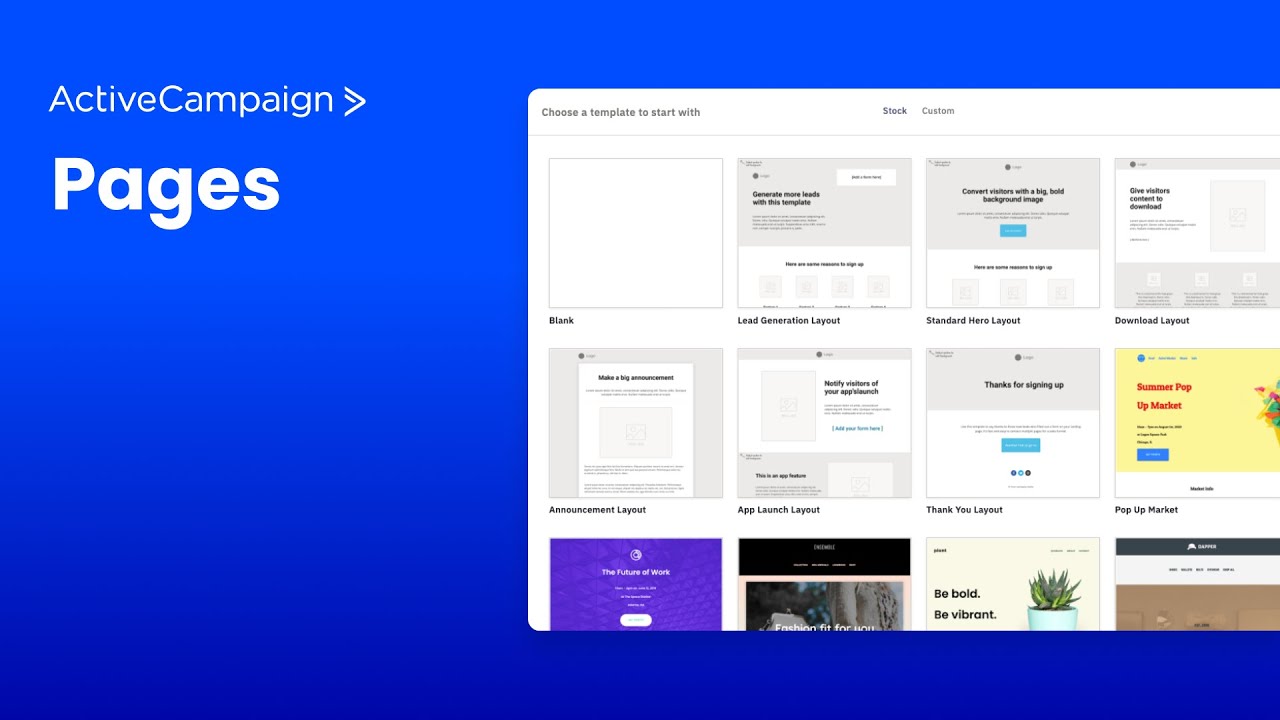
Introduction To Activecampaign Landing Pages
ActiveCampaign is a powerful tool for marketers. It helps create effective landing pages. These pages capture leads and boost conversions. Understanding how to use them is essential for success.
Why Landing Pages Matter
Landing pages serve a specific purpose. They focus on one goal: conversion. Here are some reasons why they matter:
- Increased Focus: They eliminate distractions.
- Higher Conversion Rates: They guide visitors to take action.
- Targeted Messaging: They speak directly to your audience.
Benefits Of Using Activecampaign
ActiveCampaign offers many benefits for creating landing pages:
| Benefit | Description |
|---|---|
| User-Friendly Interface | Easy to navigate for beginners. |
| Templates | Ready-made designs save time. |
| Integration | Works seamlessly with other tools. |
| Analytics | Track performance and optimize pages. |
Using ActiveCampaign simplifies the landing page creation process. It helps marketers achieve their goals effectively.

Setting Up Your Activecampaign Account
Creating a landing page in ActiveCampaign starts with setting up your account. This process is quick and simple. Follow these steps to create your account and navigate the dashboard effectively.
Creating An Account
To create your ActiveCampaign account, follow these steps:
- Visit the ActiveCampaign website.
- Click on the Sign Up button.
- Fill in your details: name, email, and password.
- Choose your plan based on your needs.
- Confirm your email address.
Your account is now ready. Log in to access the dashboard.
Navigating The Dashboard
The ActiveCampaign dashboard is user-friendly. Here are key sections:
- Home: Overview of your account activity.
- Campaigns: Create and manage your email campaigns.
- Automations: Set up automated workflows.
- Forms: Create forms for lead generation.
- Reports: Analyze campaign performance.
Take time to explore each section. Familiarity helps in creating effective landing pages.
Starting With A Landing Page Template
Creating a landing page in ActiveCampaign is simple. Start with a template. Templates save time and effort. They provide a solid foundation for your page. Customize them to fit your needs.
Choosing The Right Template
Selecting the right template is crucial. ActiveCampaign offers various templates. Each template has a unique design and purpose. Here are some tips for choosing:
- Identify Your Goal: What do you want to achieve?
- Consider Your Audience: Who will visit your page?
- Focus on Layout: Choose a layout that fits your content.
ActiveCampaign’s templates are easy to navigate. Review each option carefully. Look for templates that match your brand. A well-chosen template enhances user experience.
Customizing Your Template
Customization makes your landing page unique. ActiveCampaign allows extensive editing options. Follow these steps to customize:
- Edit Text: Change headings, paragraphs, and buttons.
- Change Colors: Match your brand colors for consistency.
- Add Images: Use high-quality images that resonate.
- Include Forms: Collect visitor information easily.
Preview your changes often. Ensure everything looks great on mobile and desktop. Your goal is to create an inviting and effective landing page. Engaging content leads to higher conversions.
| Customization Aspect | Tips |
|---|---|
| Text | Keep it clear and concise. |
| Colors | Use a maximum of three colors. |
| Images | Choose images that tell a story. |
| Forms | Limit fields to improve completion rate. |
Designing Your Landing Page
Creating a landing page in ActiveCampaign is exciting. Focus on design for better results. A well-designed page attracts more visitors. It helps convert them into leads. Follow these steps to enhance your design.
Adding And Editing Text
Text is crucial for your landing page. Clear and concise messages engage visitors. Here’s how to add and edit text:
- Access the text block in ActiveCampaign.
- Type your headline. Make it bold and catchy.
- Write a short description. Explain your offer clearly.
- Use bullet points for lists. They are easy to read.
Remember to:
- Use simple words.
- Avoid long sentences.
- Highlight important information.
Incorporating Images And Videos
Images and videos enhance engagement. They make your page visually appealing. Here’s how to add them:
- Select the image or video block.
- Upload high-quality images. Use relevant visuals.
- Embed videos from platforms like YouTube.
Benefits of using images and videos:
| Type | Benefit |
|---|---|
| Images | Grab attention quickly. |
| Videos | Explain concepts easily. |
Customizing The Layout
A well-structured layout improves user experience. Customize your layout in a few steps:
- Choose a pre-designed template.
- Drag and drop elements as needed.
- Adjust spacing and alignment for balance.
Key layout tips:
- Maintain visual hierarchy.
- Keep it uncluttered.
- Use a consistent color scheme.
Test your layout on different devices. Ensure it looks good on all screens.
Integrating Forms And Ctas
Integrating forms and CTAs is vital for landing pages. They help collect leads and drive conversions. ActiveCampaign makes this process easy and effective.
Creating A Form
Follow these steps to create a form in ActiveCampaign:
- Log in to your ActiveCampaign account.
- Navigate to the “Forms” section.
- Click “Create a Form.”
- Choose a form type: Inline, Floating Box, or Modal.
- Customize your form fields.
- Set up form actions, like adding contacts to a list.
- Save and publish your form.
Important fields to consider:
- Name
- Phone Number
- Custom Fields
Setting Up Call-to-actions
CTAs guide users to take action. They should be clear and compelling. Here’s how to set them up:
Follow these simple steps:
- Identify the action you want users to take.
- Write a strong CTA phrase, like “Get Your Free Trial!”
- Choose a button color that stands out.
- Place the CTA prominently on your landing page.
- Link it to your form.
Examples of effective CTA phrases:
| CTA Phrase | Purpose |
|---|---|
| Download Now | Offers a resource |
| Subscribe Today | Builds email lists |
| Join Us | Encourages community engagement |
Test different CTAs to find what works best. Monitor their performance regularly. Adjust based on user feedback.
Optimizing For Conversion
Creating a landing page in ActiveCampaign is just the first step. The real challenge is optimizing it for conversion. A well-optimized landing page turns visitors into leads. Here are key strategies to improve your landing page performance.
A/b Testing
A/B testing helps identify which elements work best. By comparing two versions of your landing page, you can find out what appeals more to your audience. Follow these steps:
- Create two different landing page designs.
- Change one element at a time, like headlines or images.
- Split your audience between the two versions.
- Track metrics like click-through rates and conversions.
- Choose the version that performs better.
A/B testing can significantly boost your conversion rates. It allows you to make data-driven decisions.
Landing Page Analytics
Landing page analytics provide insights into user behavior. Use ActiveCampaign’s built-in analytics tools. Monitor important metrics like:
- Page views
- Bounce rate
- Average time on page
- Conversion rate
Analyze this data regularly. Adjust your landing page based on the findings. Use tools like Google Analytics for deeper insights.
| Metric | Importance |
|---|---|
| Page Views | Indicates traffic levels |
| Bounce Rate | Shows content relevance |
| Average Time on Page | Measures user engagement |
| Conversion Rate | Final goal of the landing page |
Use these metrics to refine your strategy. Focus on elements that drive engagement and conversion.
Publishing Your Landing Page
Publishing your landing page in ActiveCampaign is a simple process. Follow these steps to ensure your page is ready for visitors. You can preview it before going live. This helps catch any errors and improve the design.
Previewing Your Page
Before publishing, always preview your landing page. This allows you to see how it looks on different devices. ActiveCampaign provides an easy way to do this.
- Click on the “Preview” button.
- Check for any design issues.
- Ensure all links work correctly.
- Review text for typos and clarity.
Testing on both mobile and desktop is crucial. Make sure your page is responsive. A well-designed page attracts more visitors.
Going Live
Once you are satisfied with the preview, it’s time to go live. Here’s how to do it:
- Click on the “Publish” button.
- Select your desired URL.
- Adjust SEO settings, if necessary.
- Confirm by clicking “Go Live”.
Your landing page is now live! Share the link on social media and email campaigns. Monitor its performance regularly. This helps optimize for better results.
Advanced Tips And Tricks
Creating a landing page in ActiveCampaign can be simple. Use these advanced tips to enhance your pages. These strategies boost performance and increase conversions.
Using Custom Domains
Custom domains give your landing pages a professional touch. Here’s how to set them up:
- Purchase a domain from a registrar.
- Access your ActiveCampaign account.
- Navigate to the “Settings” section.
- Select “Custom Domains.”
- Click “Add Domain.”
- Enter your domain name.
- Follow the DNS instructions provided.
- Verify your domain.
Benefits of using custom domains:
- Improved branding.
- Increased trust from visitors.
- Better tracking for analytics.
Seo Best Practices
Search Engine Optimization (SEO) helps your landing pages rank higher. Follow these best practices:
| SEO Element | Best Practice |
|---|---|
| Page Title | Use clear, keyword-rich titles. |
| Meta Description | Write concise, engaging descriptions. |
| Header Tags | Utilize H1, H2, and H3 tags effectively. |
| Images | Optimize images with alt text. |
| Mobile-Friendly | Ensure pages are responsive. |
Focus on these elements. They improve your visibility in search results. Higher visibility leads to more visitors.
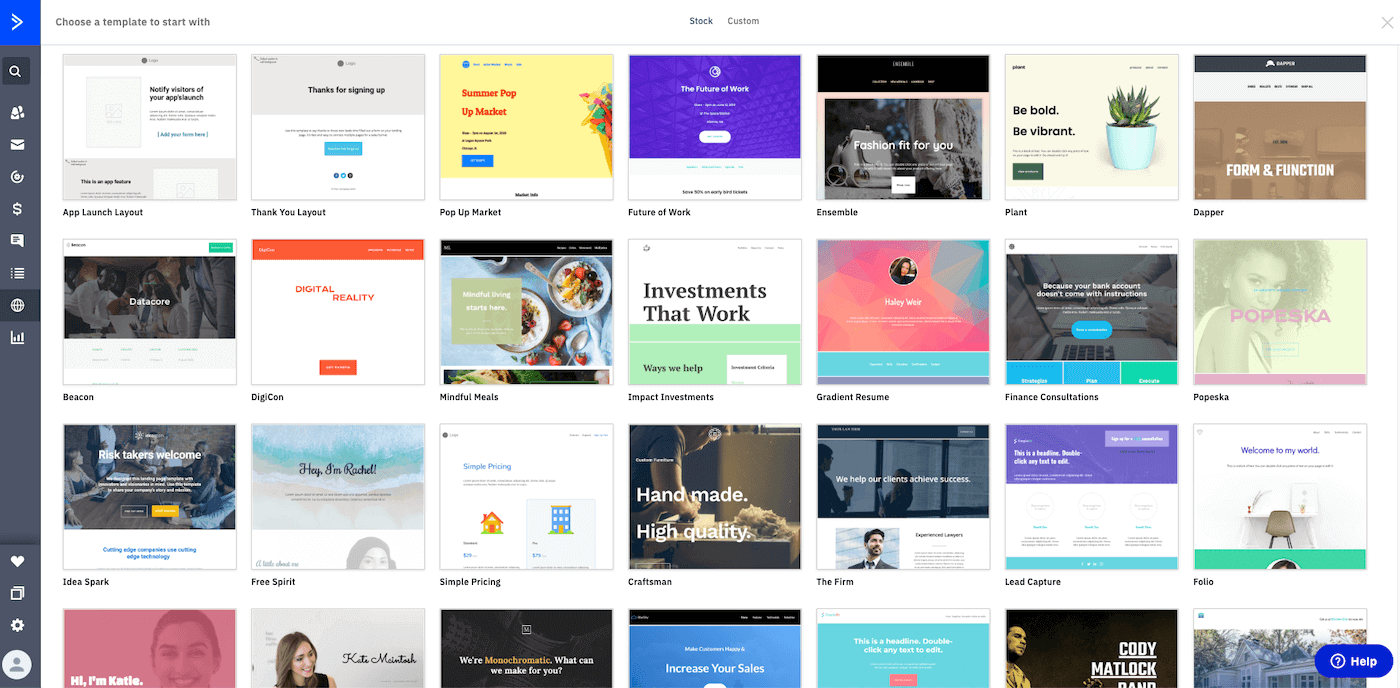
Frequently Asked Questions
How Do I Start A Landing Page In Activecampaign?
To start a landing page in ActiveCampaign, log in to your account. Navigate to the “Landing Pages” section in the menu. Click “Create a Landing Page” and choose a template. Customize the layout and content to fit your needs. Finally, save and publish your page for visitors to see.
What Templates Are Available In Activecampaign?
ActiveCampaign offers various landing page templates. These templates cater to different goals, like lead generation or event registration. You can preview each template to find the best fit for your campaign. Customization options allow you to tailor each template to your brand’s style and messaging.
Can I Integrate Forms Into My Landing Page?
Yes, you can easily integrate forms into your ActiveCampaign landing page. Use the drag-and-drop editor to add a form block. Customize the form fields according to your information needs. This integration helps you capture leads directly from your landing page for effective follow-up.
How Do I Optimize My Landing Page For Seo?
To optimize your landing page for SEO in ActiveCampaign, focus on relevant keywords. Include these keywords in your page title and headings. Use descriptive alt text for images, and ensure your content is engaging. Additionally, consider adding internal links to improve site navigation and ranking.
Conclusion
Creating a landing page in ActiveCampaign is a straightforward process. By following the steps outlined in this guide, you can design an effective page that converts visitors into leads. Remember to optimize your content and layout for user experience. Take action and start building your landing page today!



