Adding Terms and Conditions to Your Funnel: A Comprehensive Guide to Using PipelinePro: As an affiliate marketer or online business owner, setting up high-converting sales funnels is crucial for success. However, it’s equally important to ensure you’re complying with legal requirements and protecting your business by including terms and conditions. In this in-depth review, we’ll explore how to seamlessly add terms and conditions to your funnel using PipelinePro, a powerful page builder designed specifically for affiliate marketers and online entrepreneurs.
What are Terms and Conditions, and Why Do You Need Them?
Terms and conditions, often referred to as T&Cs, are a set of rules and guidelines that govern the relationship between a business and its customers or users. These legally binding agreements outline the rights, responsibilities, and limitations of both parties, ensuring transparency and protecting the interests of all involved.
Including well-crafted terms and conditions on your website or sales funnel is essential for several reasons:
- Legal Compliance: Many industries and jurisdictions require businesses to have clear terms and conditions in place, especially when dealing with online transactions, personal data, or intellectual property.
- Protection Against Liabilities: Properly drafted T&Cs can help limit your legal liabilities and protect your business from potential disputes or lawsuits.
- Establishing Clear Expectations: Terms and conditions set clear expectations for how customers or users should interact with your products or services, reducing misunderstandings and potential conflicts.
- Safeguarding Your Intellectual Property: By including clauses related to intellectual property rights, you can protect your valuable assets, such as copyrights, trademarks, and trade secrets.
Now that we understand the importance of terms and conditions, let’s dive into how PipelinePro can help you easily generate and integrate them into your sales funnels.
PipelinePro: The Powerful Page Builder for Affiliate Marketers
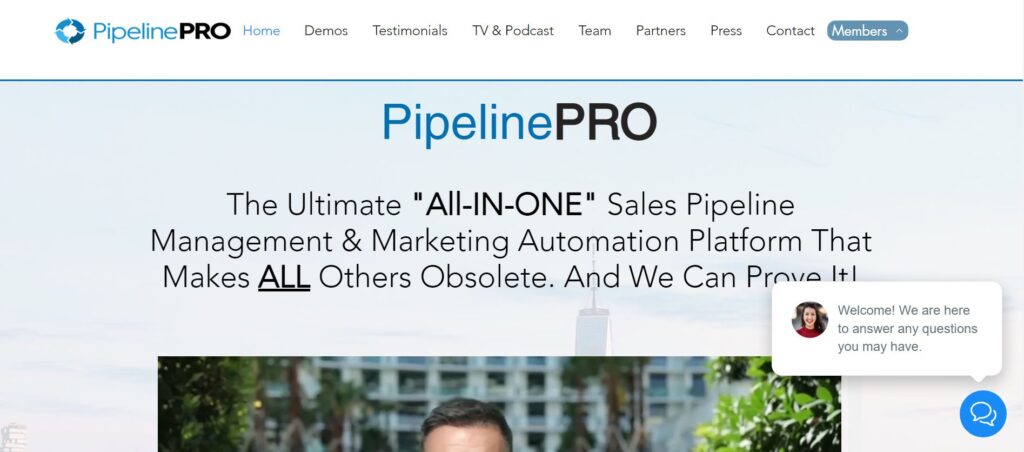
PipelinePro is a versatile page builder specifically designed for affiliate marketers and online entrepreneurs. With its user-friendly interface and extensive features, PipelinePro allows you to create high-converting landing pages, sales funnels, and complete websites without needing extensive coding knowledge.
One of the standout features of PipelinePro is its ability to seamlessly integrate various elements, including terms and conditions, into your funnel pages. This streamlined process ensures that your legal requirements are met while providing a smooth user experience for your potential customers.
How to Add Terms and Conditions in PipelinePro
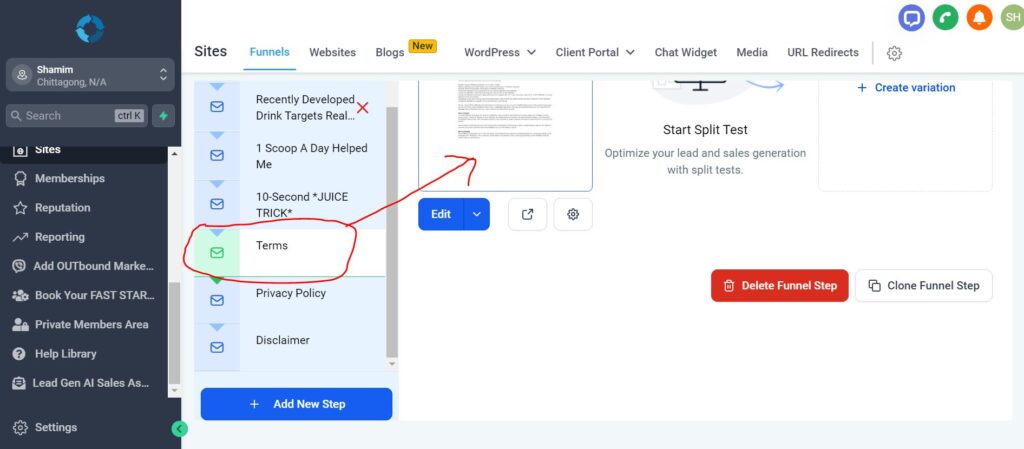
Step 1: Create or Import Your Terms and Conditions
Before you can add terms and conditions to your funnel, you’ll need to have them prepared. If you haven’t already created your T&Cs, consider consulting with a legal professional to ensure they are comprehensive and compliant with relevant laws and regulations.
Alternatively, you can use PipelinePro’s built-in “Terms and Conditions Generator” to create a basic set of T&Cs tailored to your specific needs. While this option may not provide the same level of legal protection as professionally drafted terms, it can serve as a starting point for businesses with limited resources.
Step 2: Integrate Terms and Conditions into Your Funnel
Once you have your terms and conditions document ready, it’s time to integrate it into your funnel using PipelinePro’s intuitive page builder.
- Log in to your PipelinePro account and navigate to the funnel where you want to add the terms and conditions.
- In the page builder interface, locate the section or step where you want to display the T&Cs, such as the checkout page or opt-in form.
- Click on the “Add Element” button and select the “Terms and Conditions” option from the available elements.
- A pop-up window will appear, allowing you to either paste your existing terms and conditions text or upload a file containing the T&Cs.
- Customize the appearance and styling of the terms and conditions section using PipelinePro’s design options, such as font styles, colors, and layout settings.
- If desired, you can also add a checkbox or agreement button to require users to explicitly accept the terms and conditions before proceeding with the funnel.
And that’s it! With just a few clicks, you’ve successfully integrated your terms and conditions into your funnel, ensuring legal compliance and transparency for your customers.
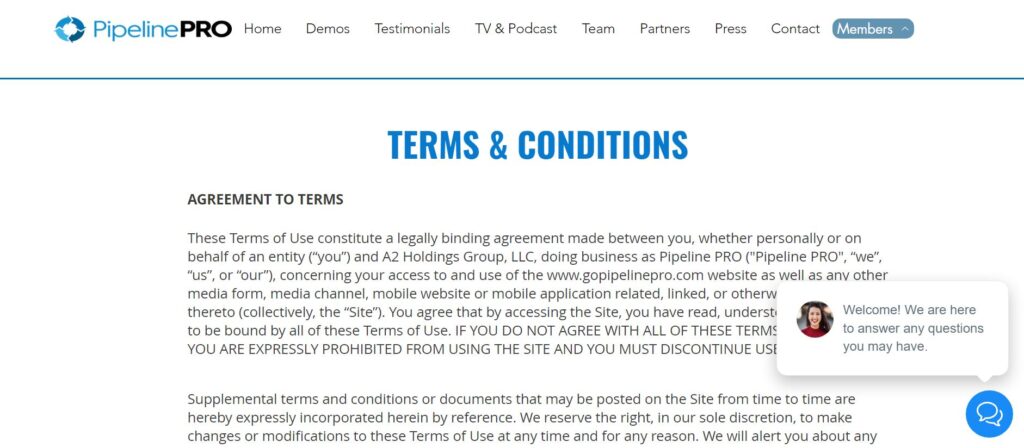
My Experience and Results with PipelinePro
As an experienced affiliate marketer, I’ve used various page builders and funnel creation tools over the years. However, PipelinePro has quickly become my go-to solution for creating high-converting funnels and landing pages.
One of the aspects that impressed me the most about PipelinePro was its ease of use when it came to adding terms and conditions. In the past, I’ve struggled with clunky interfaces and limited customization options when trying to integrate T&Cs into my funnels. With PipelinePro, the process was seamless and intuitive, allowing me to quickly add and style my terms and conditions exactly how I wanted.
Another standout feature of PipelinePro is its mobile responsiveness. As more and more users access websites and funnels from their mobile devices, it’s crucial to have a page builder that ensures optimal viewing experiences across all screen sizes. PipelinePro excels in this area, automatically adjusting the layout and formatting of my funnels, including the terms and conditions section, to provide a seamless experience for mobile users.
In terms of results, I’ve noticed a significant improvement in conversion rates since using PipelinePro and properly displaying my terms and conditions. Having clear and visible T&Cs not only helps build trust with potential customers but also protects my business from legal issues down the line.
Overall, my experience with PipelinePro has been exceptional, and I highly recommend it to any affiliate marketer or online entrepreneur looking to create professional, high-converting funnels while ensuring legal compliance and transparency.
Pros and Cons of Using PipelinePro
Like any software or tool, PipelinePro has its strengths and weaknesses. Here’s a quick rundown of the pros and cons I’ve encountered while using PipelinePro:
Pros
- User-Friendly Interface: PipelinePro’s drag-and-drop page builder is incredibly intuitive and easy to use, even for those with limited technical skills.
- Seamless Terms and Conditions Integration: Adding and customizing terms and conditions within your funnel is a breeze with PipelinePro’s dedicated T&Cs element.
- Mobile Responsiveness: PipelinePro ensures your funnels and landing pages look great and function seamlessly on any device, including desktops, tablets, and smartphones.
- Extensive Design Options: With a wide range of customization options, you can create visually stunning funnels that align with your brand and stand out from the competition.
- Built-in Analytics and Tracking: PipelinePro provides detailed analytics and tracking features, allowing you to monitor your funnel’s performance and make data-driven optimizations.
Cons
- Limited Third-Party Integrations: While PipelinePro integrates with popular payment gateways and email marketing platforms, the number of third-party integrations is somewhat limited compared to other page builders.
- Steep Learning Curve for Advanced Features: While the core page building functionality is user-friendly, mastering some of PipelinePro’s more advanced features may require additional learning and training.
- Pricing: PipelinePro’s pricing plans can be considered higher than some alternative page builders, especially for smaller businesses or those just starting out.
Overall, the pros of using PipelinePro outweigh the cons, especially when it comes to creating high-converting funnels and seamlessly integrating terms and conditions. However, it’s important to evaluate your specific needs and budget to determine if PipelinePro is the right fit for your business.
Frequently Asked Questions (FAQs)
Do I really need terms and conditions on my funnel or landing page?
Yes, it’s generally recommended to have clear and comprehensive terms and conditions in place, especially if you’re running an online business or collecting personal data from users. T&Cs help protect your legal interests, set expectations, and ensure compliance with relevant laws and regulations.
Can I just copy and paste terms and conditions from another website?
While it may be tempting to simply copy and paste terms and conditions from another website, this practice is not recommended. T&Cs should be tailored to your specific business, products, services, and legal jurisdiction. Using someone else’s terms and conditions could potentially leave you vulnerable to legal issues or misrepresent the relationship between you and your customers.
How often should I update my terms and conditions?
There’s no one-size-fits-all answer to how frequently you should update your terms and conditions. However, it’s generally a good practice to review and update your T&Cs periodically, especially if there are changes to your business operations, product offerings, or relevant laws and regulations. Many businesses update their terms and conditions annually or whenever significant changes occur.
Can PipelinePro help me generate custom terms and conditions?
While PipelinePro does offer a built-in “Terms and Conditions Generator” that can create a basic set of T&Cs based on your inputs, it’s important to note that these generated terms may not provide the same level of legal protection as professionally drafted terms and conditions. For maximum legal protection, it’s recommended to consult with a qualified legal professional to ensure your T&Cs are comprehensive and compliant with all relevant laws and regulations.
Can I require users to accept my terms and conditions before proceeding with my funnel?
Absolutely! PipelinePro allows you to add a checkbox or agreement button that requires users to explicitly accept your terms and conditions before they can proceed through your funnel or complete a purchase. This feature helps reinforce the legal binding nature of your T&Cs and can potentially minimize disputes or misunderstandings down the line.
Conclusion and Call to Action
In today’s digital age, terms and conditions are not just a legal formality – they’re a critical component of any successful online business or affiliate marketing venture. By clearly outlining the rules and expectations for both parties, you can protect your interests, build trust with your customers, and ensure compliance with relevant laws and regulations.
PipelinePro’s intuitive page builder and seamless terms and conditions integration make it easier than ever to incorporate legally binding T&Cs into your sales funnels and landing pages. With just a few clicks, you can add and customize your terms and conditions, ensuring transparency and setting clear expectations for your customers.
Don’t let legal concerns hold you back from achieving your goals as an affiliate marketer or online entrepreneur. Take control of your funnel’s legal compliance and user experience by leveraging PipelinePro’s powerful features.
Sign up for PipelinePro today and experience the difference a professionally designed, legally compliant funnel can make for your business. With PipelinePro’s user-friendly interface and extensive customization options, you’ll be able to create stunning, high-converting funnels that not only drive sales but also protect your legal interests.
Unlock the full potential of your affiliate marketing business and take the first step towards a more secure and successful online presence. Don’t wait – start building your dream funnel with PipelinePro and watch your business soar to new heights!


