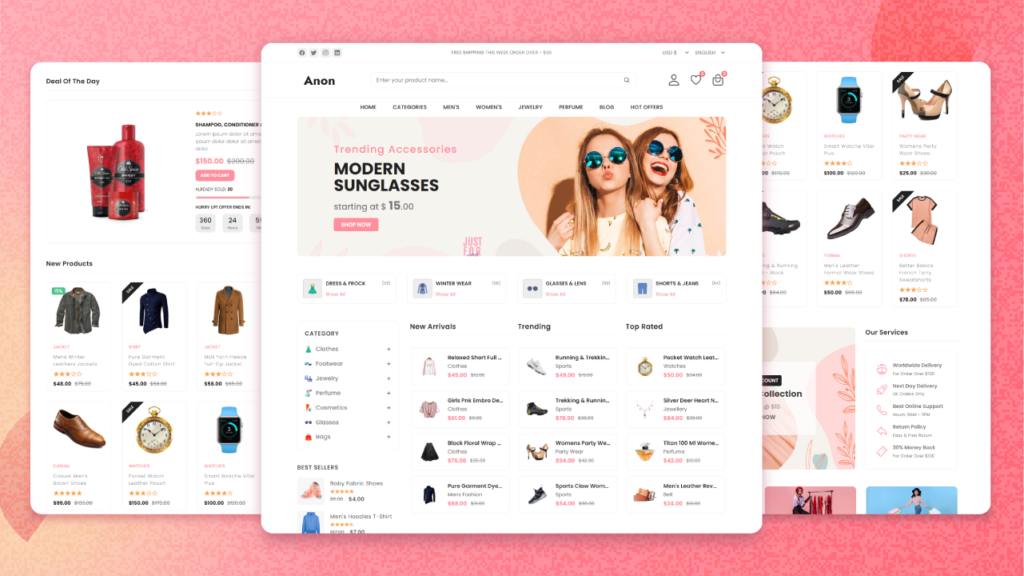Yes, an ecommerce website can be hosted on GitHub. However, it requires additional configurations for functionality.
GitHub Pages primarily support static websites. This means it can serve HTML, CSS, and JavaScript files efficiently. For basic ecommerce needs, you can integrate third-party services like PayPal or Shopify. These tools can handle transactions and product management. GitHub Pages offers a cost-effective solution for small-scale ecommerce sites.
It provides a free hosting platform with easy version control. Developers can push updates quickly and efficiently. GitHub also supports custom domains, enhancing your brand’s online presence. While suitable for small businesses, larger ecommerce platforms might need more robust hosting solutions. Proper planning ensures your ecommerce site runs smoothly on GitHub.
Introduction To Ecommerce On Github
Can an ecommerce website be hosted on GitHub? Yes, it can! GitHub is popular for code repositories. But it’s also a great place for hosting static websites. In this blog post, we’ll explore how you can use GitHub for your ecommerce site.
The Rise Of Ecommerce Platforms
Ecommerce platforms have grown rapidly over the years. Businesses need online stores to reach more customers. Traditional hosting can be expensive. Many startups look for cheaper solutions. GitHub offers a free and reliable platform for hosting static websites. This makes it an attractive option for small businesses.
Popular ecommerce platforms include:
- Shopify
- WooCommerce
- Magento
These platforms offer powerful tools but can be costly. For simple ecommerce sites, a static site hosted on GitHub can work well.
Github’s Role In Web Hosting
GitHub is known for its version control features. But it also offers GitHub Pages for web hosting. GitHub Pages is perfect for static sites. It supports HTML, CSS, and JavaScript. You can use it to host your ecommerce site for free.
| Feature | Description |
|---|---|
| Free Hosting | GitHub Pages offers free hosting for static sites. |
| Easy Setup | Setting up a site on GitHub Pages is simple. |
| Version Control | Keep track of changes with Git version control. |
To get started, you need a GitHub account. Create a repository and upload your site’s files. Next, enable GitHub Pages in the repository settings. Your site will be live in minutes!
Basics Of Github Pages
Hosting an ecommerce website on GitHub might seem unconventional. Yet, it offers unique opportunities. One key feature is GitHub Pages. Let’s explore its basics.
What Is Github Pages?
GitHub Pages is a static site hosting service. It takes HTML, CSS, and JavaScript files from a repository. Then, it serves the website directly from GitHub. This makes it ideal for simple websites and project documentation.
GitHub Pages provides a free domain: yourusername.github.io. You can also use a custom domain. This service integrates well with GitHub’s version control. This ensures you can manage your site efficiently.
Limitations And Capabilities
GitHub Pages supports only static content. This means no server-side processing like PHP or databases. For an ecommerce site, this is a limitation.
Yet, there are workarounds. You can use static site generators like Jekyll. These tools convert dynamic content to static files. Another option is using JavaScript and APIs. This can add interactivity to your site.
- Pros:
- Free hosting
- Custom domain support
- Easy integration with GitHub
- Cons:
- Static content only
- Limited interactivity
- No server-side support
| Feature | GitHub Pages |
|---|---|
| Hosting Cost | Free |
| Domain Support | Custom Domain |
| Content Type | Static Only |
| Server-Side Support | None |
While GitHub Pages has limitations, it also offers unique advantages. For simple ecommerce sites, it can be a viable solution.
Ecommerce Fundamentals
Understanding the basics of ecommerce is crucial for any online store owner. Ecommerce involves selling goods and services through the internet. To succeed, an ecommerce site needs several essential elements. These elements ensure smooth transactions and a great user experience.
Key Features Of Ecommerce Sites
- Product Listings: Detailed descriptions and high-quality images are vital.
- Shopping Cart: Allows users to add products for purchase.
- Payment Gateway: Securely processes online payments.
- User Accounts: Let customers track orders and save preferences.
- Search Functionality: Helps users find products easily.
- Mobile Responsiveness: Ensures the site works on all devices.
Security Considerations For Online Stores
Security is vital for any ecommerce website. Users must feel safe to enter their details. Key security practices include:
- SSL Certificates: Encrypt data between the browser and server.
- Two-Factor Authentication: Adds an extra layer of security for user accounts.
- Regular Updates: Keep software and plugins up-to-date.
- Firewall Protection: Blocks unauthorized access to the website.
- Data Encryption: Protects sensitive information stored on the server.
Using these practices helps protect user data and builds trust.
Github Pages And Ecommerce Integration
Can you host an ecommerce website on GitHub Pages? Yes, you can! GitHub Pages allows you to host static websites for free. You can integrate ecommerce features using simple tools and techniques. This section explores how to use GitHub Pages for ecommerce.
Static Site Generators For Ecommerce
Static site generators (SSGs) convert plain text into static websites. They are perfect for hosting on GitHub Pages. Popular SSGs like Jekyll, Hugo, and Gatsby are easy to use and powerful.
- Jekyll: Great for blogs and simple stores. Easy to set up.
- Hugo: Known for speed. It is suitable for large sites.
- Gatsby: Uses React. Ideal for dynamic and complex sites.
Choose an SSG that fits your needs. Each has templates and plugins for ecommerce.
Adding Shopping Cart Functionality
Static sites can’t handle server-side tasks directly. You can use third-party services to add shopping cart features. Here are a few options:
- Snipcart: Easy to integrate. It supports custom HTML, CSS, and JavaScript.
- Foxy.io: Flexible and powerful. Integrates with any website.
- Shopify Buy Button: Embed products from your Shopify store.
These services offer APIs and documentation to guide you. You can also find tutorials online.
Example Integration: Snipcart
Here’s a simple example of adding Snipcart to your GitHub Pages site:
html
Welcome to My Store
Replace YOUR_PUBLIC_API_KEY with your actual Snipcart API key. This code adds a product and a shopping cart to your site. It’s that simple!
Case Studies: Ecommerce On Github Pages
Hosting an ecommerce website on GitHub Pages can be efficient and cost-effective. GitHub Pages offers a platform for hosting static websites. This section explores real-world examples of ecommerce websites successfully hosted on GitHub Pages.
Successful Ecommerce Examples
Several ecommerce websites thrive on GitHub Pages. These examples demonstrate versatility and efficiency.
| Website | Description | Technologies Used |
|---|---|---|
| Example Store 1 | A fashion store selling trendy clothes. | Jekyll, Bootstrap, PayPal API |
| Example Store 2 | An online shop for handmade crafts. | Hugo, Tailwind CSS, Stripe API |
Challenges Faced And Overcome
While hosting on GitHub Pages, challenges arise. Common issues include:
- Limited backend support
- Payment gateway integration
- Data management
Many ecommerce sites overcome these challenges successfully. They use third-party services and APIs. For example:
- Payment Processing: Using PayPal or Stripe for transactions.
- Form Handling: Utilizing Formspree or Netlify Forms.
- Data Storage: Integrating with Firebase or another cloud service.
These solutions help maintain functionality and security. They also offer a smooth user experience.
Step-by-step Guide To Setting Up
Setting up an ecommerce website on GitHub might sound complex. But with the right guide, it’s simple and efficient. Follow this step-by-step guide to get your online store up and running on GitHub Pages.
Choosing A Static Site Generator
First, you need a static site generator (SSG). An SSG helps convert your content into static HTML files. Popular choices include Jekyll, Hugo, and Gatsby.
- Jekyll: User-friendly, integrates well with GitHub Pages.
- Hugo: Fast, flexible, and powerful.
- Gatsby: Uses React, great for dynamic features.
Choose an SSG that suits your needs. For beginners, Jekyll is a great option. Install your chosen SSG on your computer.
Configuring An Online Store On Github Pages
After choosing your SSG, set up your online store. Follow these steps:
- Create a GitHub repository: Name it
username.github.io. - Clone the repository: Use GitHub Desktop or command line.
- Generate your site: Use your SSG to create the site files.
- Add ecommerce functionality: Integrate a service like Snipcart or Shopify.
- Push your site: Upload the generated files to your GitHub repository.
Your site should now be live at username.github.io. Customize the design and add products. Regularly update your content to keep the store fresh.
Custom Domains And Seo
Hosting an ecommerce website on GitHub can be a great choice. GitHub offers reliable performance and easy project management. One concern for ecommerce site owners is using custom domains and optimizing for SEO. This section covers how to set up a custom domain and optimize your GitHub-hosted ecommerce site for search engines.
Setting Up A Custom Domain
Using a custom domain makes your site look professional. GitHub Pages supports custom domains with ease. Follow these steps to set up your custom domain:
- Purchase a domain from a registrar like GoDaddy or Namecheap.
- Go to the settings of your GitHub repository.
- Under “Pages,” find the “Custom domain” section.
- Enter your domain name and save.
- Update the DNS settings in your domain registrar’s dashboard.
Use the following DNS records:
| Type | Host | Value |
|---|---|---|
| A | @ | 185.199.108.153 |
| A | @ | 185.199.109.153 |
| A | @ | 185.199.110.153 |
| A | @ | 185.199.111.153 |
Optimizing Your Github-hosted Ecommerce Site For Search Engines
SEO is crucial for ecommerce websites. Here are steps to optimize your GitHub-hosted site:
- Meta Tags: Add meta descriptions and title tags to each page.
- Clean URLs: Use clean, readable URLs for better search engine indexing.
- Sitemap: Create a sitemap and submit it to search engines.
- Alt Text: Use descriptive alt text for images.
- Mobile-Friendly: Ensure your site is mobile-friendly.
To add meta tags, include the following in your HTML:
For clean URLs, use GitHub’s Jekyll framework. Jekyll helps create SEO-friendly URLs. Mobile-friendliness can be ensured by using responsive design principles. Check your site’s performance using tools like Google PageSpeed Insights.

Alternatives To Github For Ecommerce Hosting
When considering hosting options for an ecommerce website, GitHub might not be the first platform that comes to mind. While GitHub is excellent for version control, there are other platforms designed specifically for ecommerce needs. This section will explore alternatives to GitHub for ecommerce hosting.
Comparison With Other Hosting Platforms
There are several hosting platforms designed for ecommerce that offer features GitHub does not. Below is a comparison of popular alternatives:
| Platform | Key Features | Pricing |
|---|---|---|
| Shopify |
| Starting from $29/month |
| WooCommerce |
| Free (with additional costs for plugins and hosting) |
| BigCommerce |
| Starting from $29.95/month |
When To Consider Alternatives
GitHub is great for developers. But sometimes, you need more specialized tools. Here are some scenarios where you might consider alternatives:
- Need for Ecommerce Tools: If you require integrated payment gateways, inventory management, and customer support, platforms like Shopify or WooCommerce are better.
- Scalability: Platforms like BigCommerce are designed to handle high traffic and large inventories.
- Ease of Use: Platforms like Shopify offer user-friendly interfaces, making it easier for non-developers to manage their stores.
Choosing the right hosting platform for your ecommerce website is crucial. It can make or break your online business. Ensure you consider your specific needs before making a decision.

Frequently Asked Questions
Is Github Good For Hosting Websites?
Yes, GitHub is excellent for hosting websites. It offers free hosting for static sites using GitHub Pages. It’s reliable and integrates well with version control.
Can You Deploy A Website From Github?
Yes, you can deploy a website from GitHub. Use GitHub Pages or connect GitHub with hosting services like Netlify.
Can Github Host A Dynamic Website?
No, GitHub cannot host a dynamic website. GitHub Pages supports only static sites. Use other services for dynamic content.
Can I Host My Website On Github As A Private Repository?
Yes, you can host a private website on GitHub using GitHub Pages. Only you and collaborators can access it.
Conclusion
Hosting an ecommerce website on GitHub is a viable option. It offers free hosting and seamless integration. However, consider security and scalability needs. For small to medium-sized stores, GitHub can be a cost-effective solution. Evaluate your specific requirements before deciding.
Making the right choice can boost your online store’s success.