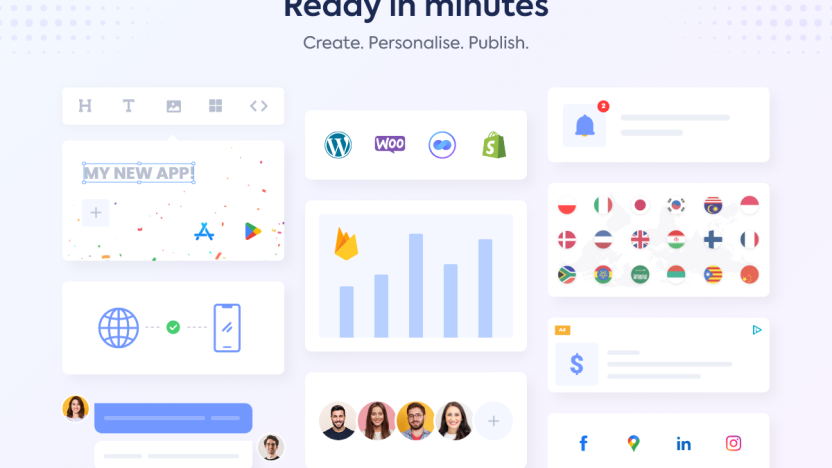AppMySite allows users to create Android and iOS apps quickly and easily. It offers a user-friendly interface with no coding required.
AppMySite is a powerful app builder designed for businesses and individuals. It simplifies the process of creating custom Android and iOS apps. The platform targets users with no coding experience, offering a seamless and intuitive interface. Users can design and launch their apps in a matter of minutes.
This tool provides various templates and customization options. These features help ensure that the final product aligns with the user’s brand and vision. AppMySite is ideal for businesses aiming to expand their digital presence. With its quick setup and ease of use, it’s a valuable resource for modern app development.
Introduction To Appmysite
Creating mobile apps has never been easier with AppMySite. This platform allows you to build both Android and iOS apps quickly. Let’s dive into what makes AppMySite a game-changer.
Brief History
AppMySite started with a mission to simplify app development. The platform was created to help non-developers build apps effortlessly. Over the years, it has evolved with user feedback and technological advancements. Today, it stands as a robust solution for creating mobile apps in minutes.
Core Features
| Feature | Description |
|---|---|
| Easy to Use | Intuitive interface for anyone to build apps without coding. |
| Customization | Personalize app design to match your brand identity. |
| Real-time Sync | Syncs with your website content automatically. |
| Multi-platform Support | Build apps for both Android and iOS platforms. |
| Advanced Analytics | Track user engagement and app performance. |
These core features make AppMySite a top choice for app creation. Its user-friendly approach and robust functionalities set it apart.
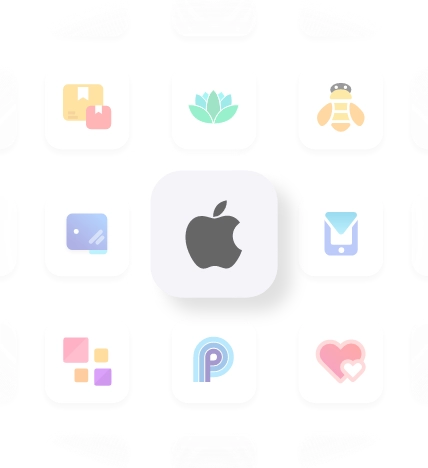
Ease Of Use
One of the standout features of Appmysite is its ease of use. The platform is designed for both beginners and experienced developers. This makes app development smooth and straightforward.
User-friendly Interface
Appmysite boasts a user-friendly interface that is intuitive and easy to navigate. The dashboard is clean and organized. You can find all the tools and options without any hassle.
- Simple navigation menu
- Clear icons and labels
- Drag-and-drop functionality
The interface guides users step-by-step, ensuring no confusion. Even those with no coding experience can build an app.
Quick Setup Process
The setup process is incredibly quick. You can build Android and iOS apps in minutes. Here’s how simple it is:
- Create an account on Appmysite.
- Choose your app template.
- Customize your app with your brand elements.
- Preview and publish your app.
This process is streamlined to save time. You don’t need any technical expertise. The platform handles all the heavy lifting.
| Step | Action | Time Required |
|---|---|---|
| 1 | Sign up | 2 minutes |
| 2 | Select template | 3 minutes |
| 3 | Customize | 5 minutes |
| 4 | Publish | 1 minute |
In total, you can have your app ready in just 11 minutes. This makes Appmysite a top choice for quick app development.
Building Android And Ios Apps
Building Android and iOS apps has never been easier. AppMySite provides a user-friendly platform to create apps quickly. You don’t need coding skills. With AppMySite, you can build apps in minutes.
Step-by-step Guide
Here is a simple step-by-step guide to build your app:
- Sign Up: Create an account on AppMySite.
- Choose a Plan: Pick a suitable pricing plan.
- Select Platform: Choose Android, iOS, or both.
- Design Your App: Customize your app’s look.
- Preview and Publish: See a preview and publish your app.
Customization Options
AppMySite offers various customization options to make your app unique:
- Theme: Select from different themes.
- Colors: Customize your app’s color scheme.
- Icons: Choose and upload your own icons.
- Fonts: Pick from a variety of fonts.
- Layouts: Select different layout options.
| Customization | Description |
|---|---|
| Theme | Choose from various pre-designed themes. |
| Colors | Set custom colors for your app. |
| Icons | Upload your own icons for a unique look. |
| Fonts | Select from a wide range of fonts. |
| Layouts | Pick different layouts for your app. |

Integration Capabilities
In this section, we explore Appmysite’s Integration Capabilities. Discover how Appmysite seamlessly integrates with various platforms to enhance app functionality.
Connecting With Cms Platforms
Appmysite offers robust integration with popular CMS platforms. This ensures your app content stays updated effortlessly. You can connect Appmysite with:
- WordPress – Sync your WordPress site with ease.
- Joomla – Keep your Joomla content in sync.
- Drupal – Integrate Drupal for real-time updates.
These integrations ensure your app reflects your website’s latest content. Your users get a seamless experience across platforms.
E-commerce Integration
Appmysite excels in e-commerce integration, supporting major platforms. Your online store can sync effortlessly with:
- WooCommerce – Connect your WooCommerce store for real-time inventory updates.
- Shopify – Sync your Shopify store to manage products and orders.
- Magento – Integrate Magento for a seamless shopping experience.
These integrations ensure your app provides a smooth shopping experience. Customers can browse, buy, and pay without issues.
Performance And Reliability
AppMySite promises to deliver high-performing and reliable mobile apps. Let’s dive into specific areas to see how it stands up.
App Speed And Efficiency
One of the key factors for any app is its speed. AppMySite ensures that your app loads quickly and runs smoothly. This is crucial for user retention. Users typically abandon slow-loading apps.
App speed directly impacts user experience. A fast app keeps users engaged. AppMySite optimizes code to minimize load times. This ensures efficient performance across devices.
Uptime And Maintenance
Uptime is critical for any app. AppMySite guarantees high uptime. This means your app will be available to users almost all the time.
Regular maintenance is essential for performance. AppMySite handles updates and fixes seamlessly. This ensures your app remains reliable and up-to-date.
The platform also offers real-time monitoring. This helps in identifying and resolving issues quickly. Thus, it ensures minimal downtime and maximum reliability.
Cost Analysis
Understanding the cost of building an app with AppMySite is crucial. This section breaks down the pricing and value for money. This helps you decide if AppMySite is right for you.
Pricing Plans
AppMySite offers several pricing plans. Each plan caters to different needs and budgets. Below is a table summarizing the key features of each plan:
| Plan | Monthly Cost | Annual Cost | Features |
|---|---|---|---|
| Basic | $19 | $180 | Single app, Push notifications, Basic support |
| Pro | $39 | $360 | Multiple apps, Advanced features, Priority support |
| Enterprise | Custom Pricing | Custom Pricing | All features, Dedicated support, Custom solutions |
Value For Money
The Basic plan is perfect for small businesses. It offers essential features at a low cost. The Pro plan is ideal for growing businesses. It provides advanced features and support.
For large companies, the Enterprise plan is the best choice. It offers complete solutions and dedicated support. Each plan ensures you get the best value for your money.
With AppMySite, you can build Android and iOS apps in minutes. The cost is reasonable and fits different needs. This makes AppMySite a smart investment.
Customer Support And Resources
When using Appmysite to build Android and iOS apps, having reliable customer support and ample resources is crucial. This section dives into the various support channels and learning resources available to users.
Support Channels
Appmysite offers multiple support channels to ensure users get timely help. Users can reach out via:
- Email Support
- Live Chat
- Help Desk
These channels are available to address any issues or questions. The response time is quick, ensuring minimal downtime for your app development.
Learning Resources
Appmysite provides a wealth of learning resources to help users get the most out of the platform. These resources include:
| Resource Type | Description |
|---|---|
| Video Tutorials | Step-by-step guides on how to use Appmysite. |
| Knowledge Base | Comprehensive articles covering various topics and FAQs. |
| Webinars | Live sessions with experts to answer your questions. |
These resources make it easy to learn and use the platform effectively. The combination of video tutorials, a knowledge base, and webinars covers all user needs.

Pros And Cons
Understanding the pros and cons of AppMySite is crucial. This section covers its advantages and limitations to help you make an informed decision. Let’s dive into the details below.
Advantages
- Easy to Use: AppMySite offers a user-friendly interface. You can build apps without coding knowledge.
- Quick Setup: Create Android and iOS apps in minutes. The process is fast and efficient.
- Cost-Effective: Save money by avoiding expensive developers. AppMySite provides affordable plans.
- Customizable: Tailor your app’s design to match your brand. Choose from various templates and features.
- Integration: Sync with popular platforms like WooCommerce. This helps in managing your app and website together.
Limitations
- Limited Features: Advanced features might be missing. This can be a downside for complex apps.
- Subscription Plans: Some features require higher-tier plans. Budget users might find this restrictive.
- Design Constraints: Limited customization options for some elements. This can impact the uniqueness of the app.
- Support: Customer support may not be as responsive as expected. This could delay troubleshooting.
| Feature | Pro | Con |
|---|---|---|
| Ease of Use | Simple interface, no coding needed | May lack advanced customization |
| Setup Time | Quick and efficient | May not suit complex apps |
| Cost | Affordable plans | Higher tiers for more features |
| Customization | Various templates available | Limited design options |
| Integration | Syncs with popular platforms | May lack certain integrations |
Conclusion
AppMySite simplifies app creation for both Android and iOS platforms. It’s user-friendly and efficient. Build your app quickly without any coding skills. It’s a valuable tool for businesses wanting a mobile presence. Give AppMySite a try and see how it transforms your digital strategy.
Start building your app today.