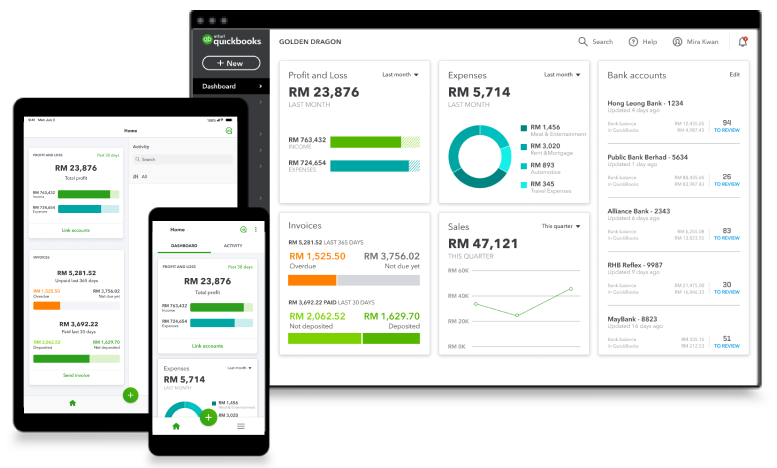QuickBooks is a versatile accounting software designed for small to medium-sized businesses. It simplifies financial management and automates accounting tasks.
QuickBooks stands out in the crowded accounting software market due to its user-friendly interface and robust features. Business owners and accountants can effortlessly manage invoices, track expenses, and generate financial reports. The software supports integration with various third-party apps, enhancing its functionality.
QuickBooks offers cloud-based solutions, ensuring data accessibility from anywhere. Its scalability makes it suitable for growing businesses. Regular updates and customer support contribute to its reliability. Whether you are a freelancer or run a small enterprise, QuickBooks can streamline your accounting processes and save valuable time.
Key Features
QuickBooks is popular for its comprehensive features that simplify accounting. Here, we explore its key features that make it a top choice for businesses.
Invoicing
QuickBooks makes invoicing simple and efficient. Users can create and send professional invoices in minutes. You can customize these invoices with your logo and colors. This helps maintain your brand identity.
- Automated payment reminders
- Scheduled invoicing
- Tracking invoice status
Expense Tracking
Keeping track of expenses is easy with QuickBooks. Users can link their bank accounts and credit cards to the software. This allows automatic import of transactions. You can categorize expenses and attach receipts directly to each transaction.
- Automatic bank feeds
- Expense categorization
- Receipt attachment
Payroll Management
Payroll management is a critical feature in QuickBooks. It handles employee payments, tax calculations, and filings. This ensures compliance with tax laws and saves time.
- Automated payroll runs
- Tax calculations and filings
- Direct deposit for employees
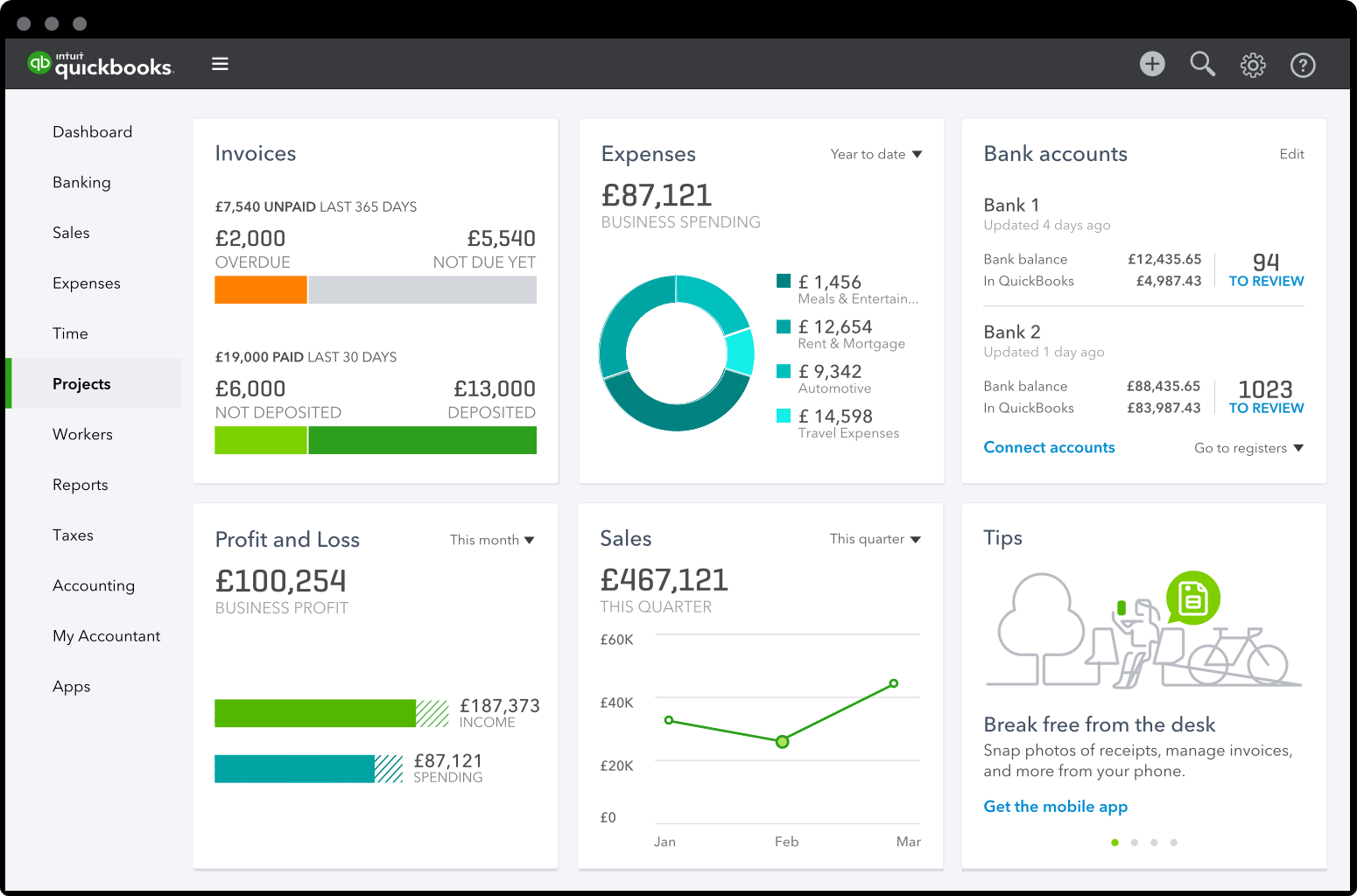
User Interface
The user interface of QuickBooks Accounting Software is designed for simplicity. Users find it easy to navigate and understand. Let’s dive into the key aspects of its user interface.
Ease Of Use
QuickBooks stands out for its ease of use. Even beginners can manage tasks quickly. The dashboard is clean and uncluttered, providing all the essential information at a glance.
- Simple setup process
- Intuitive design
- User-friendly icons and labels
These features ensure users spend less time learning and more time managing their finances.
Navigation
QuickBooks offers a seamless navigation experience. The software uses a sidebar menu for easy access to different sections. This menu is logically organized, making it easy to find what you need.
| Section | Purpose |
|---|---|
| Dashboard | Overview of financial data |
| Expenses | Track and manage expenses |
| Sales | Monitor sales and invoices |
The sidebar menu also includes quick links to frequently used features. This helps users save time and reduces the hassle of navigating multiple screens.
Pricing Plans
When choosing accounting software, understanding pricing plans is essential. QuickBooks offers plans for different needs. Let’s explore the options.
Basic Plan
The Basic Plan is ideal for small businesses. It includes essential features.
- Track income and expenses
- Send invoices and accept payments
- Generate basic reports
This plan starts at $25 per month. It is affordable for startups.
Premium Plan
The Premium Plan offers more features. It suits growing businesses.
- Manage bills and payments
- Track project profitability
- Generate advanced reports
- Access up to 5 users
This plan costs $50 per month. It provides value for growing teams.
Enterprise Plan
The Enterprise Plan is for large businesses. It includes advanced features.
- Advanced inventory management
- Track employee expenses
- Customizable user permissions
- Access up to 30 users
The pricing for this plan starts at $150 per month. It fits large teams and complex needs.
Here is a quick comparison:
| Plan | Price | Key Features |
|---|---|---|
| Basic | $25/month | Track expenses, send invoices, basic reports |
| Premium | $50/month | Manage bills, project tracking, advanced reports |
| Enterprise | $150/month | Advanced inventory, employee expenses, user permissions |
These plans offer flexibility and scalability for any business size.

Integration Capabilities
QuickBooks stands out for its robust integration capabilities. This feature ensures seamless connectivity with various third-party apps and banks. Integrating these tools with QuickBooks enhances efficiency and productivity.
Third-party Apps
QuickBooks allows integration with over 650 third-party apps. These apps span various categories such as:
- Customer Relationship Management (CRM)
- Project Management
- Inventory Management
- Payment Processing
Connecting these apps to QuickBooks is simple. This integration helps in automating tasks and reducing manual work. For instance, integrating with CRM apps like Salesforce helps in syncing customer data.
Project management tools like Trello can sync project timelines. Inventory management apps like TradeGecko help in tracking stock levels. Payment processing apps like PayPal ensure smooth transaction tracking.
Bank Integration
QuickBooks offers seamless bank integration. This feature allows users to connect their bank accounts directly to QuickBooks.
Here are some benefits of bank integration:
- Automatic Bank Feeds: Transactions are auto-imported from the bank.
- Real-Time Updates: Financial data is updated in real-time.
- Reconciliation: Simplifies the process of reconciling bank statements.
Connecting your bank account is straightforward. Users can link accounts from major banks like Chase, Bank of America, and Wells Fargo.
Bank integration ensures accurate and up-to-date financial records. This feature reduces errors and saves time on manual data entry.
| Feature | Benefit |
|---|---|
| Third-Party Apps | Automates tasks and reduces manual work. |
| Bank Integration | Ensures accurate and real-time financial records. |
Customer Support
Customer support is crucial for accounting software users. QuickBooks offers various support channels and quick response times.
Support Channels
QuickBooks provides multiple support channels to assist users.
- Phone Support: Users can call for help.
- Live Chat: Instant help via chat.
- Email Support: Send detailed queries by email.
- Community Forums: Get help from other users.
- Help Center: Access articles and guides.
These channels ensure users get help in their preferred way.
Response Time
QuickBooks has a reputation for fast response times.
- Phone Support: Average wait time is five minutes.
- Live Chat: Responses within two minutes.
- Email Support: Replies within 24 hours.
Fast responses help users resolve issues quickly and continue their work.
QuickBooks’ customer support is robust and efficient. Users can choose from various channels and expect quick responses.
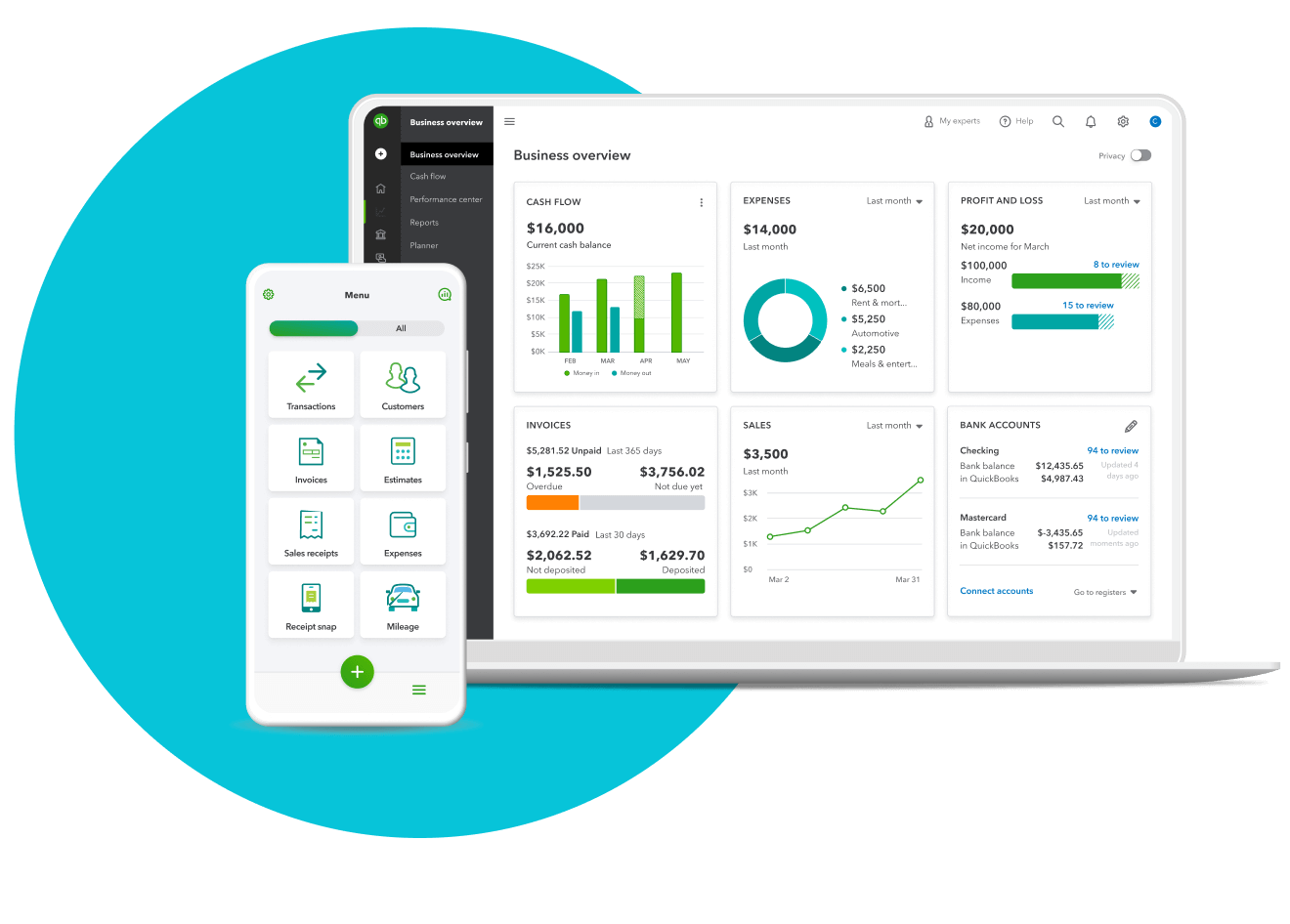
Pros And Cons
Evaluating QuickBooks Accounting Software involves understanding its pros and cons. QuickBooks offers many features, but it also has some drawbacks. Below, we will explore the advantages and disadvantages of QuickBooks.
Advantages
QuickBooks provides several benefits that make it a popular choice for many businesses.
- User-Friendly Interface: QuickBooks has an easy-to-use interface.
- Comprehensive Features: It includes invoicing, payroll, and inventory management.
- Cloud-Based Access: Access your data from anywhere at any time.
- Integration: QuickBooks integrates with many third-party apps.
- Customer Support: QuickBooks offers reliable customer service.
Disadvantages
Despite its many benefits, QuickBooks also has some limitations.
- Cost: QuickBooks can be expensive for small businesses.
- Learning Curve: Some users may find it hard to learn.
- Limited Customization: Customization options are limited.
- Performance Issues: The software can be slow during peak times.
- Security Concerns: Cloud-based data may pose security risks.
Understanding these pros and cons can help you make an informed decision about using QuickBooks.
Frequently Asked Questions
What Is Quickbooks Used For?
QuickBooks is used for managing business finances. It helps with tasks like invoicing, payroll, and expense tracking. It’s ideal for small to medium-sized businesses.
Is Quickbooks Easy To Use?
Yes, QuickBooks is designed to be user-friendly. It offers intuitive navigation and helpful tutorials. Even beginners can quickly learn to use it.
How Much Does Quickbooks Cost?
QuickBooks pricing varies by plan. Monthly subscriptions range from $25 to $180. It depends on the features you need.
Can Quickbooks Handle Payroll?
Yes, QuickBooks can manage payroll. It handles employee payments, tax calculations, and direct deposits. It’s a comprehensive payroll solution.
Conclusion
QuickBooks is a versatile and user-friendly accounting software. It offers features that cater to both small and large businesses. Its intuitive interface makes managing finances easier. With QuickBooks, you can streamline your accounting processes efficiently. For reliable and effective financial management, QuickBooks is a great choice.